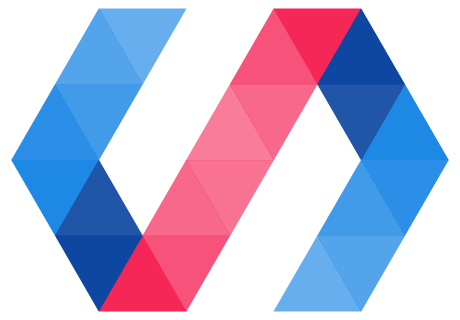You can publish your elements on WebComponents.org to make them available on the Internet; or you can host them privately.
Publish your elements publicly on WebComponents.org
The easiest way to make your reusable elements available is to publish your elements on WebComponents.org.
Before you publish on WebComponents.org, create a GitHub repository for your element. Make sure your repository has the following:
-
An open source license. Refer to the instructions inside the your chosen open source license for advice on how to apply the license to your code. Usually, this involves adding a license comment to the top of your source files. You can also put a copy of the license in a LICENSE.txt or LICENSE.md file in your GitHub repository.
-
A tagged release. See the GitHub documentation for advice on how to create a taggged release.
-
A README file. Create a README.md for your repository. Here's a template you can use: A template for Github READMEs (Markdown).
You should also document and test your elements before publishing. See Document your elements and Test your elements.
Once you've done this, you're ready to go. Return to the Publish page at WebComponents.org. Follow the instructions on the Publish page to add a badge and an inline demo to your element.
Host your elements privately with indie-catalog
If you have elements that can't be made public, you can host them locally with indie-catalog.