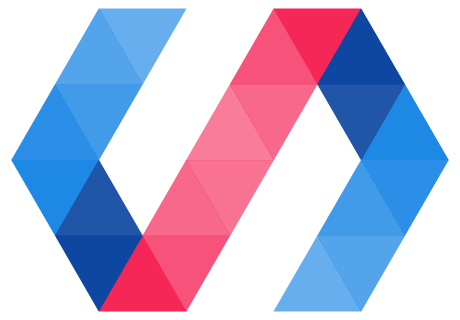Document-level global Polymer settings can be set
by creating a Polymer object on window before importing the Polymer
library, or by calling a setter.
You should call the setters before defining your first Polymer element. For example, you could do this from an entrypoint file, or from your main application element import (assuming that you have an main application element that's always loaded first.)
Calling a setter from an entrypoint:
<html>
<head>
<meta charset="utf-8">
<script src="components/webcomponentsjs/webcomponents-loader.js"></script>
<!-- import just the settings module, or polymer-element.html or polymer.html -->
<link rel="import" href="components/polymer/lib/utils/settings.html">
<script>
Polymer.setPassiveTouchGestures(true);
</script>
<link rel="import" href="src/my-app.html">
...
Calling setter from the main application import:
<link rel="import" href="components/polymer/polymer-element.html">
<script>
Polymer.setPassiveTouchGestures(true);
class MyApp extends Polymer.Element {
...
</script>
Defining a Polymer object:
<html>
<head>
<meta charset="utf-8">
<script src="components/webcomponentsjs/webcomponents-loader.js"></script>
<script>
/* this script must run before Polymer is imported */
window.Polymer = {
rootPath: '/your/application/root'
};
</script>
<!-- a component that relies on Polymer -->
<link rel="import" href="elements/my-app.html">
</head>
<body>
...
Available settings:
| Setting / Setter | Description |
setPassiveTouchGestures
|
When
This setting can't be set from the See Native browser gesture handling for more information on gesture events and native browsers gestures. |
rootPathsetRootPath
|
Sets a global rootPath property that can be used in templates to generate URLs that
are relative to the application root.
|
sanitizeDOMValuesetSanitizeDOMValue
|
A global callback used to sanitize any value before inserting it into the DOM.
The callback signature is:
Where:
|
There are also a number of polyfill-specific settings. See Polyfills for details.