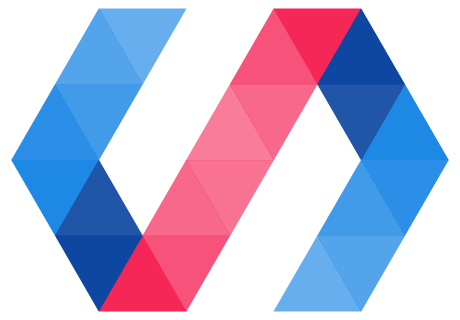Polymer CLI supports initializing a project folder with one of several application templates.
The polymer-3-application template is the most basic starting point for a Polymer-based
application. Other templates introduce more complex layout and application patterns.
This chapter teaches you more about the polymer-3-application template.
See Application templates for more details on other templates.
For a more full-featured progressive web app template, you can use the starter kit template
(polymer-3-starter-kit). See the Polymer Starter Kit repo for more information.
Set up basic app project
Follow the steps below to get your basic app project set up.
-
Create a directory for your app project.
mkdir app cd appWhere
appis the name of your project directory. -
Initialize your app. Polymer CLI asks you a few questions as it sets up your app.
polymer init -
Select
polymer-3-application. -
Enter a name for your app. Defaults to the name of the current directory.
-
Enter a name for the main element in your project. The main element is the top-most, application-level element of your app. Defaults to the name of the current directory, followed by
-app.The code samples throughout this doc use the example app element name
my-app. When creating your app you'll want to replace any instance ofmy-appwith the name of your main element. -
Enter a description for your app.
The Polymer CLI generates your app and installs its dependencies.
App project layout
After creating your app, Polymer CLI generates the following files and directories:
README.md. Template README file.index.html. Entrypoint page of the app.manifest.json. App manifest. Provides information about your app to the browser.node_modules/. Project dependencies. See Manage dependencies.package-lock.json. Auto-generated file for npm.package.json. Configuration file for npm.polymer.json. Configuration file for Polymer CLI.src/my-app/my-app.js. Source code for main element.test/my-app/my-app_test.html. Tests for main element.
Add elements
You may want to compose your main element out of smaller elements specific to your app. These
application-specific elements should be defined in the src directory, at the same level as
my-app.
app/
src/
my-app/
my-app.js
my-el/
my-el.jsTo add another element to the project:
-
Create a new folder under
src.mkdir src/my-el -
Create a JavaScript module for the new element. You can use the existing app element as a starting point.
-
To use the new element, you'll need to import it into your application element (for example,
my-app.js) with an "import" statement:import 'my-el/my-el.js';Don't use
polymer initto create an element project inside your app project.
Manage dependencies in an application project
Import your dependencies using module specifiers:
src/my-app/my-app.js {.caption}
```js
import {PolymerElement} from '@polymer/polymer/polymer-element.js';
import '@polymer/paper-button/paper-button.js';
import '../my-el/my-el.js';
```
-
When importing a dependency installed using npm, use the package name, followed by the path to the module.
In the code above, for example,
@polymer/paper-buttonis the name of a package containing thepaper-buttonmodule, andpaper-button.jsis the path to the module inside the package. Polymer CLI rewrites these specifiers to paths when you build your app. -
When importing a local dependency (like
my-el.jsabove), use either a relative path starting with./or../, or an absolute path starting with... Polymer CLI doesn't rewrite these specifiers. -
If you need to include a module from another site, such as a CDN, use a full URL (e.g.
https://unpkg.com/thing@1.0.1/index.js). Polymer CLI doesn't rewrite these specifiers.
See Build for production for more information on how Polymer CLI resolves imports.