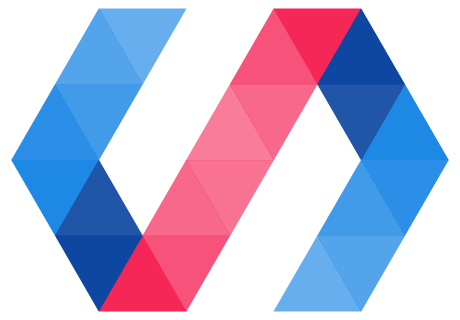This chapter describes how to install the Polymer 3.0 tools and get started with a template Polymer 3.0 project.
Install the Polymer 3.0 prerequisites
To set up a development environment for Polymer 3.0:
- Install Git.
- Install npm and Node.js.
- Install Polymer CLI.
- Optionally, Download and serve a sample Polymer 3.0 app.
Install Git
Download and run a Git installer for your operating system.
See the Git documentation for detailed instructions on installing Git.
To confirm that Git is correctly installed:
git --version
Install npm and Node.js
Download and run a Node.js installer for your operating system. This will install npm as well.
For more detailed instructions on installing npm and Node.js, see the npm and Node.js install documentation.
Install a current or active LTS version of Node.js. Polymer requires a current or active LTS version of Node.js. See our Node.js support page for more information.
To confirm that npm is correctly installed:
npm --version
To confirm that Node.js is correctly installed:
node --version
Install Polymer CLI
To install Polymer CLI, run the following command:
npm install -g polymer-cli
To confirm that the Polymer CLI has been correctly installed:
polymer --version
Optional: Download and serve a sample Polymer 3.0 app
To test your Polymer development environment, you can try out a sample Polymer app we prepared earlier:
git clone https://github.com/PolymerLabs/start-polymer3.git
cd start-polymer3
npm install
polymer serve
For more information on the tools and options in the Polymer CLI, see the documentation on Polymer CLI commands.