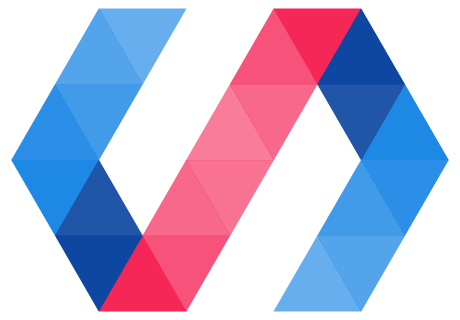To provide a better experience in offline and spotty network situations, App Toolbox uses a service worker to provide offline caching of critical resources. A service worker is a script associated with a specific web site that acts as a client-side proxy for network requests. The service worker can intercept network requests, access the browser's cache, and serve requests out of the cache instead of accessing the network.
The first time someone opens the site, the browser installs the site's service worker, and the service worker ensures that the site's critical resources are cached. On subsequent visits, the service worker can load resources directly from the cache. If the user is completely offline, the service worker can still load the site, and display cached data or an offline message, as appropriate.
Service worker works well with an app shell strategy, where the app's main UI views and logic (the app shell) are cached so that they can be served from the cache.
App Toolbox uses the Service Worker Precache (sw-precache) module for offline
support. This module takes a list of files to cache and generates a service
worker at build time, so you don't need to write your own service worker code.
For background, gotchas and debugging tips on service workers, see Introduction to Service Worker on Web Fundamentals.
Prerequisites
To work with service worker, your application must be served over HTTPS. However, you can
test service worker on your local system without a SSL certificate, because localhost is
considered a secure origin.
Add a service worker
Support for Service Worker Precache is built into the Polymer CLI, so a service worker script is automatically generated when you build your app.
However, to use the service worker, you need to add code to register it:
// Register service worker if supported.
if ('serviceWorker' in navigator) {
navigator.serviceWorker.register('/service-worker.js');
}
Registering a service worker doesn't speed up the first load of your site, so you can delay registering it until after your app has loaded.
Configuring the service worker
You can specify any Service Worker Precache options by passing an options file to the build command:
polymer build --sw-precache-config config-file.json
The config file is a JavaScript file that exports a set of configuration options supported by
Service Worker Precache. See Options parameter
in the sw-precache README for more information.
If you identify resources using the --entrypoint, --shell and --fragment, arguments, those
files are added in to the staticFileGlobs parameter to ensure that they're cached.
If you're writing a single-page app and you want it to work completely offline, you probably want to specify a fallback document, to be served when the requested URL is not in the cache. For a single—page app, this is typically the same as the entrypoint. Configure fallback using the navigateFallback and navigateFallbackWhitelist parameters.
The following config file sets up some common options, including falling back to the /index.html
file when offline.
module.exports = {
staticFileGlobs: [
'/index.html',
'/manifest.json',
'/bower_components/webcomponentsjs/webcomponents-lite.min.js',
'/images/*'
],
navigateFallback: '/index.html',
navigateFallbackWhitelist: [/^(?!.*\.html$|\/data\/).*/]
}
Only paths that match the whitelist fall back to /index.html. In this case, the whitelist includes
all files except those that end in .html (for HTML imports) and ones with /data/ in the path
(for dynamically-loaded data).
More resources
The library supports a number of other features, including runtime caching of your app's dynamic content.
For more information on the library, see Service Worker Precache Getting Started.
For background on service workers, see Introduction to Service Worker on Web Fundamentals.